Locating your Computer Service Tag
The below instructions will show where to locate your system service tag (svc tag) on all desktop and laptop computers provided and sold by The I.T. Experience.
Service Tags are a seven alphanumeric code with the Express Service Code being a 10 to 11 – digit numeric version of a Service Tag. In all instances, your technician will need the Service Tag
In the case your technician requests your service tag, please review the below:
Service Tag - Desktop Computers
On Dell desktops, the Service Tag label is located either on the top, side or on the back panel of the computer.
Service Tag - Laptop Computers
On Dell laptops, the Service Tag is located on the bottom panel of the laptop. Certain laptops like Dell XPS and Precision mobile workstations have a flap or movable slide/tray covering the label.
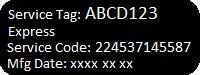

In the instance your system service tag cannot be read or the tag is missing, you can locate your computer name by right clicking on the install support agent icon.
Related Articles
Working From Home
Working from Home Best Practices This guide addresses common issues encountered when working remotely, with a focus on network performance, security, and support boundaries. Network and Internet Speed Remote work often exposes limitations in home ...Network Authentication - Network Password Sync
To maintain network security, you may be prompted to enter your computer password for authentication. This occurs automatically when your system hasn't synced in over 7 days, or when IT support needs to synchronize your credentials. This notification ...Data We Collect – Support Requests
If you need immediate assistance, please complete the support request form and a support agent will contact you as soon as possible. When you submit a request, our support agent collects the following information to help our Support Team identify the ...Getting Remote Support
In order to remotely access your computer, please follow the below instructions: Click on the following link - https://theitexperience.com/helpme/ Select "Start a new session" Enter in your name and select "Start Session" Follow the on-screen ...