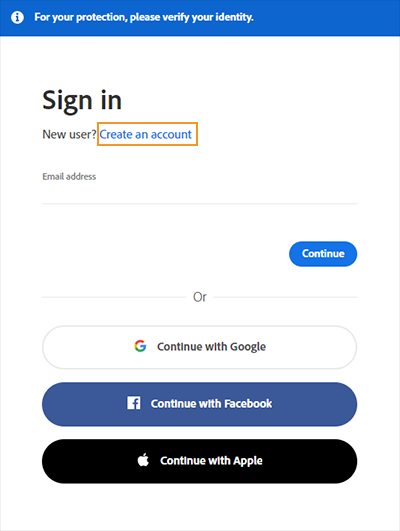Go to the Adobe account page, and then click Create an account.
Adobe - Creating an Adobe ID
How to create or update your Adobe ID
NOTE:
The email address you enter will be your Adobe ID, so use a frequently used address that you’ll remember.
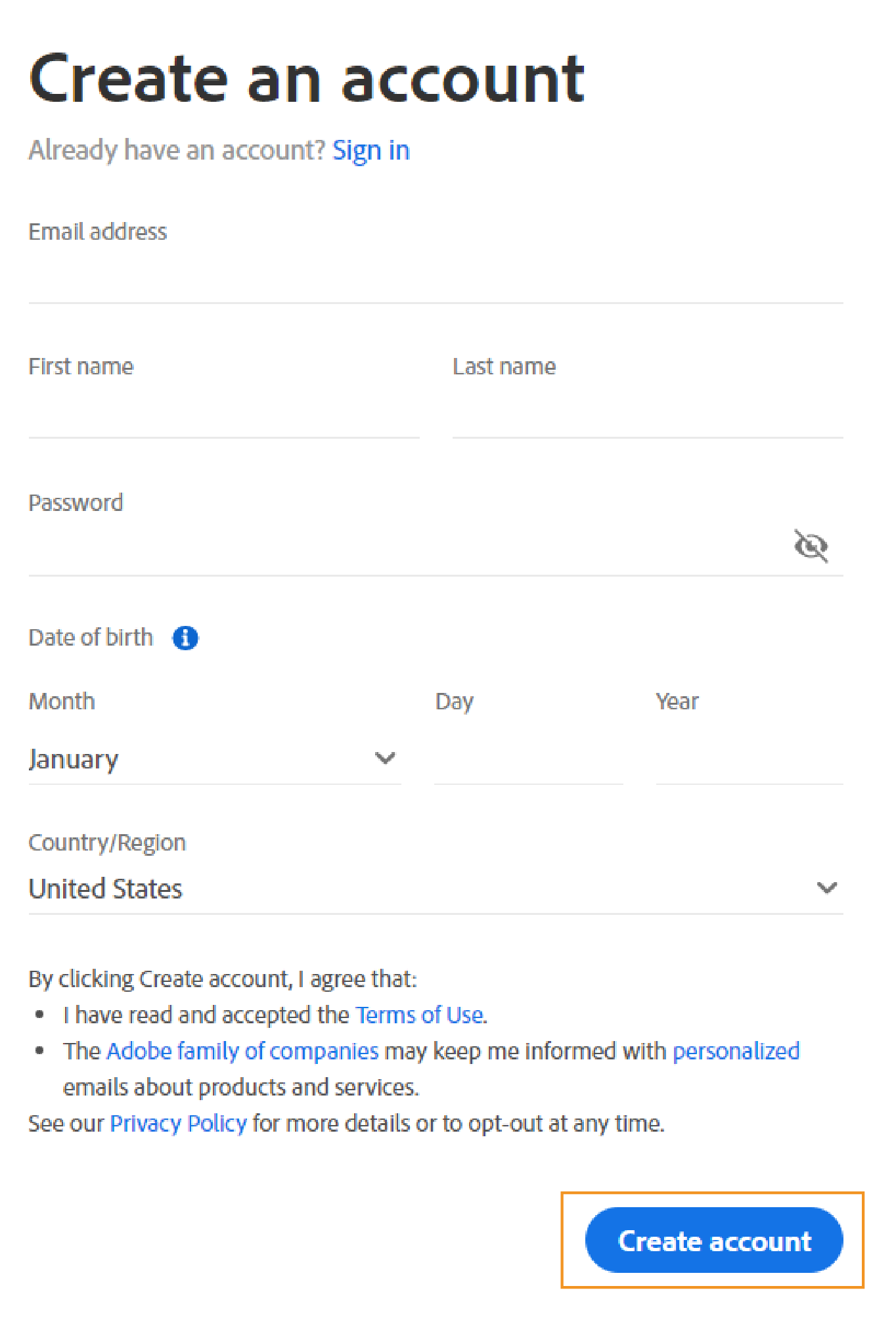
Once your account is created, click Continue to access your account page.
Related Articles
Adobe - Download/Install Adobe Acrobat Pro
Adobe Acrobat is licensed per user. Once a license has been provided, you will receive an email from Adobe with instructions on how to register for an Adobe ID using your company email address. The process for requesting Adobe Acrobat is listed ...Adobe - Adobe ID Password Reset
Your Adobe ID is not managed by I.T. If you forgot your Adobe ID password, you can reset your password direct with Adobe. Reset forgotten password Go to your Adobe account sign-in page, enter your email address and select Continue. Select Reset your ...Creating a shortcut to a Mapped Drive
In some instances, you may want a shortcut to your mapped drive put on your desktop. The steps below will walk you through the process. Begin by finding the mapped drive for which you want to create a shortcut Right click on the mapped drive you want ...Remote Access - MacOS
MacOS - Microsoft Remote Desktop 1. Begin by downloading the “Microsoft Remote Desktop” app from the "App Store" if you do not already have it installed. The application can be found in the iTunes store - ...Microsoft365 - Password Reset
In the instance you are unable to access your Microsoft365 account or company email, please use the Microsoft Self Service Password Reset Tool. Visit https://passwordreset.microsoftonline.com/ Enter in your company email address and complete the ...